Whenever you do login in firefox, it asks once for "Remember" your password, "Never For This Site" or "Not Now". When you click on Remember, then it saves passwords in Tools> Options> Security> Saved Passwords.What if someone will login from your computer and passwords will automatically be saved.
Now come to procedure, follow these steps:
Go to the path C:\Program Files\Mozilla Firefox 3.6 Beta 5\components.
Remember name of folder "Mozilla Firefox 3.6 Beta 5" may change upon the version you have
installed. So simply look for folder with name starting from "Mozilla" in Program Files folder.
Look for nsLoginManagerPrompter.js
Open it with Wordpad.
Now download word document from here.
Copy all text from word document and replace it with the text of nsLoginManagerPrompter.js
Now save it by pressing Ctrl+s
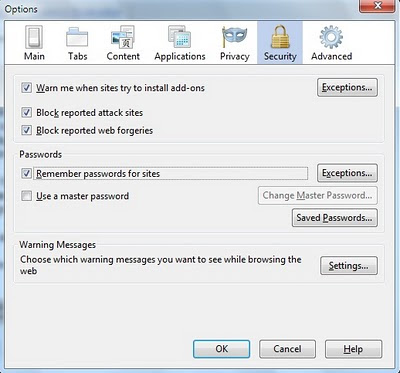
Make sure you have "check" the option of "Remember passwords for sites" under Tools> Options> Security. Now ask from your friends to do login from any site like facebook, orkut and their passwords will automatically be saved under Tools> Options> Security> Saved Passwords.
Note: It does not work with Mozilla newer versions.
Now come to procedure, follow these steps:
Go to the path C:\Program Files\Mozilla Firefox 3.6 Beta 5\components.
Remember name of folder "Mozilla Firefox 3.6 Beta 5" may change upon the version you have
installed. So simply look for folder with name starting from "Mozilla" in Program Files folder.
Look for nsLoginManagerPrompter.js
Open it with Wordpad.
Now download word document from here.
Copy all text from word document and replace it with the text of nsLoginManagerPrompter.js
Now save it by pressing Ctrl+s
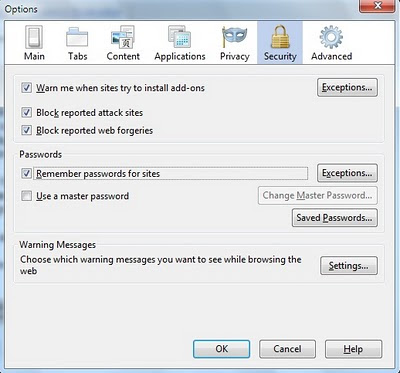
Make sure you have "check" the option of "Remember passwords for sites" under Tools> Options> Security. Now ask from your friends to do login from any site like facebook, orkut and their passwords will automatically be saved under Tools> Options> Security> Saved Passwords.
Note: It does not work with Mozilla newer versions.
Comments
Post a Comment